Contact Us
STOP! Please review the following top questions before submitting this form.
The One Time Code (OTC) is not emailed to you. It is provided by the authenticator app you set up during on boarding. An OTC is a code that is valid for only one login session or transaction using a mobile phone or other device.
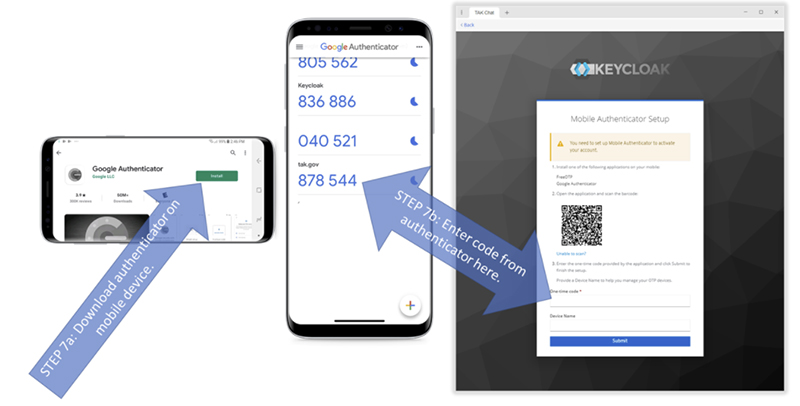
TAK.gov uses Keycloak which officially supports two authenticator apps, FreeOTP and Google Authenticator, to MFA with a One Time Code (OTC). TAK.gov also accepts DoD ECA certs in place of OTC. DoD ECA certs have hardware tokens options: https://public.cyber.mil/eca/. For those that have created an account on TAK.gov with a CAC/PIV issued by the USG, please use your CAC/PIV to log in to TAK.gov when the OTC authentication is not available to you (please note your MFA token must be setup at least once before able to solely login via certificate).
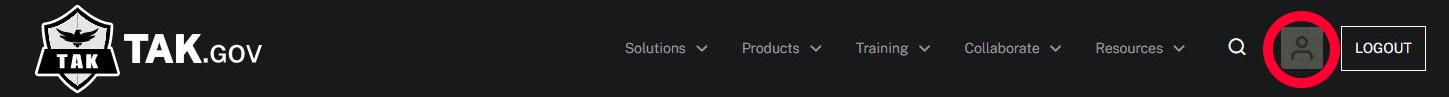
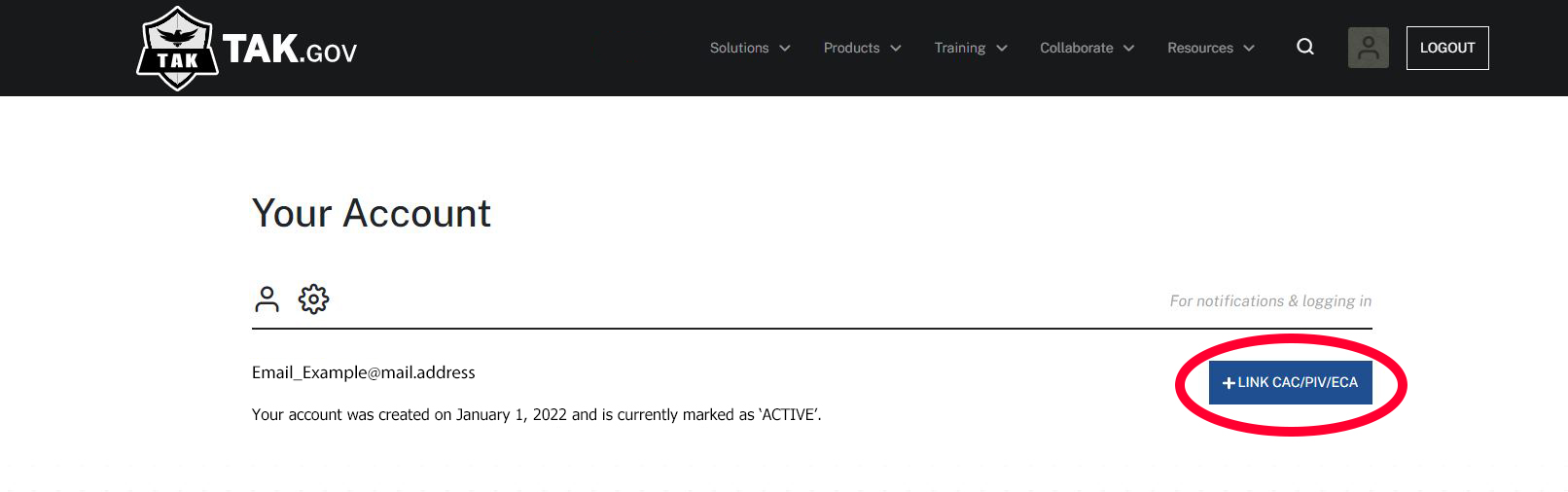
THE FOLLOWING ONLY APPLIES TO GOVERNMENT EMPLOYEES (CIVILIAN OR DOD – NOT CONTRACTORS)
Your email username is the information before the @ symbol in the email address.
If your mail.mil email address changed to army.mil but the email username remained unchanged:
-OR-
If your navy.mil email address changed to us.navy.mil but the email username remained unchanged:
Visit your profile and follow the instructions to migrate your email account. If you do not see instructions, make sure your CAC is inserted and click the button to link your CAC certificate.
THE FOLLOWING ONLY APPLIES TO CONTRACTORS OR ANYONE WHOSE EMAIL USERNAME HAS CHANGED
1. Submit a support request below and include your new email address. You will receive a verification link at your new email address.
2. Log in to TAK.gov with your current credentials in your default browser and then select the link or copy and paste the link into the browser to complete the process.
Please visit https://digital.gov/guides/search/about#policy-requirements for guidance regarding Government domains outside .gov and .mil.
You can also apply with a leo.gov email address obtained here: www.cjis.gov